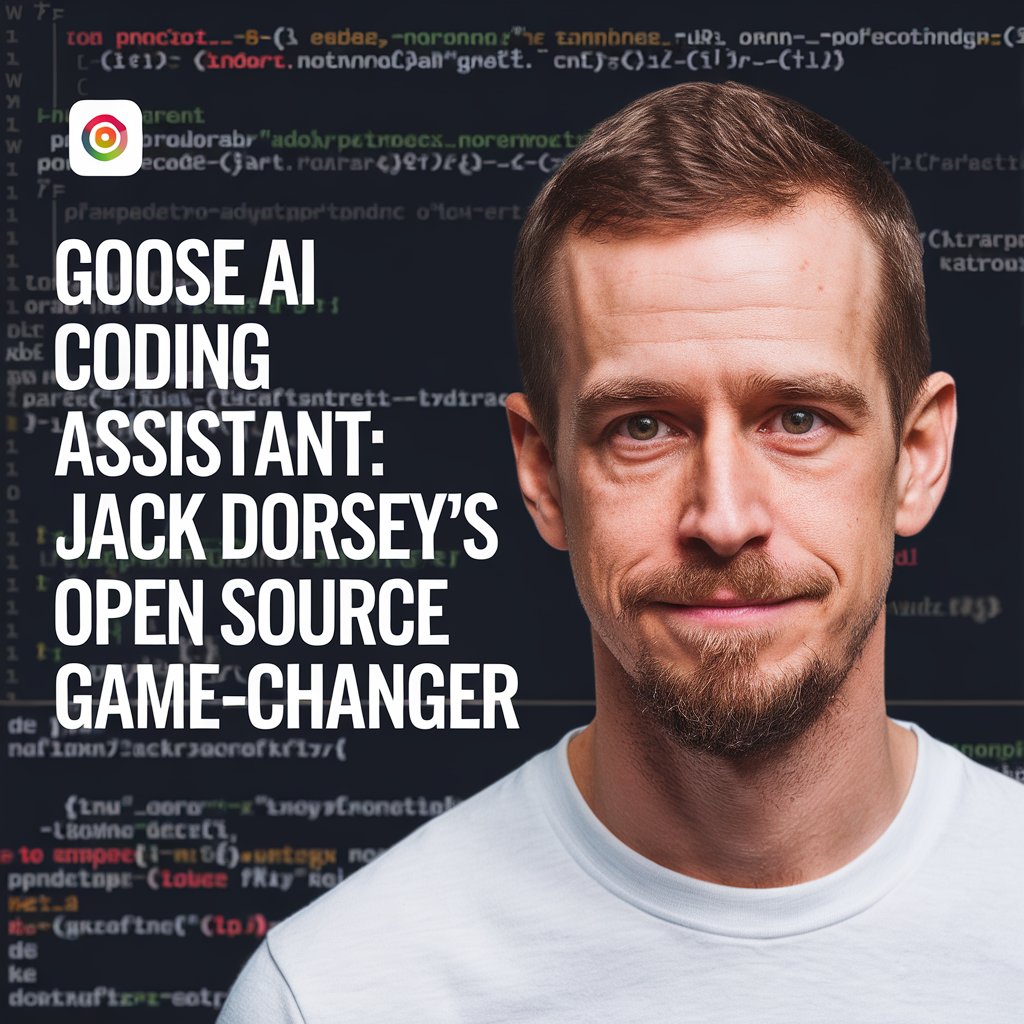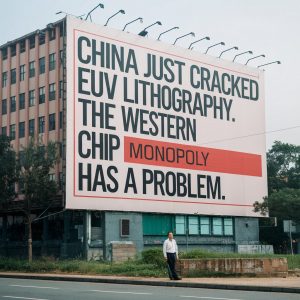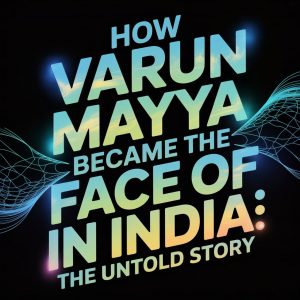Goose by Block is a game-changing AI coding assistant that runs locally, works with any LLM, and can save developers up to 20% of their time. Unlike other coding assistants, Goose acts as a true autonomous agent—building entire projects, executing code, and handling complex workflows from start to finish. It’s completely free, open-source, and keeps your code private.
What is Goose AI Coding Assistant?
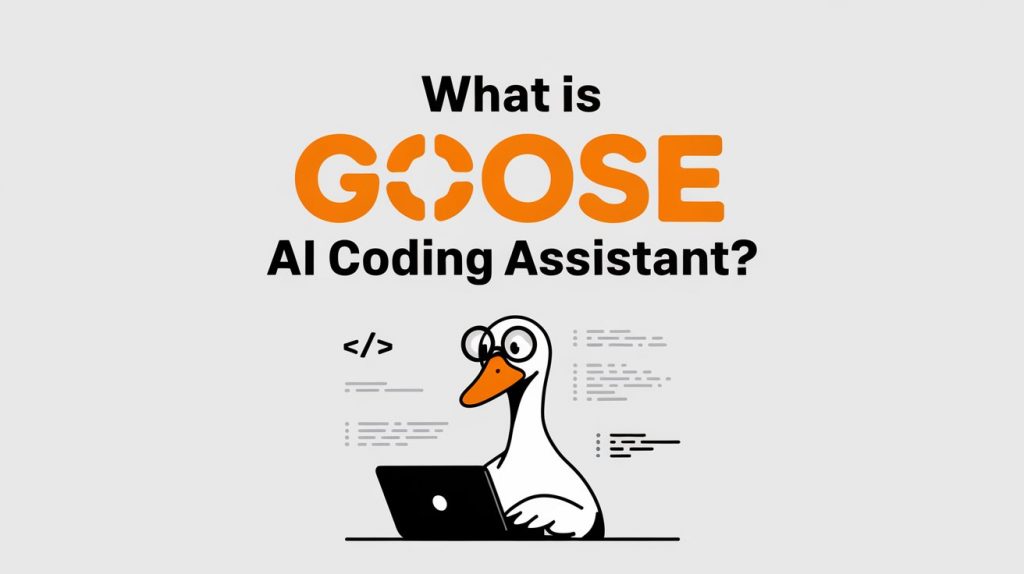
Goose is Jack Dorsey’s latest innovation from Block—an open-source AI coding assistant framework designed to automate complex development tasks from start to finish. Unlike traditional AI coding assistants that merely suggest code snippets, Goose is your on-machine AI agent, capable of automating complex development tasks from start to finish. More than just code suggestions, goose can build entire projects from scratch, write and execute code, debug failures, orchestrate workflows, and interact with external APIs – autonomously.
Why Goose Stands Out from Other AI Coding Assistants
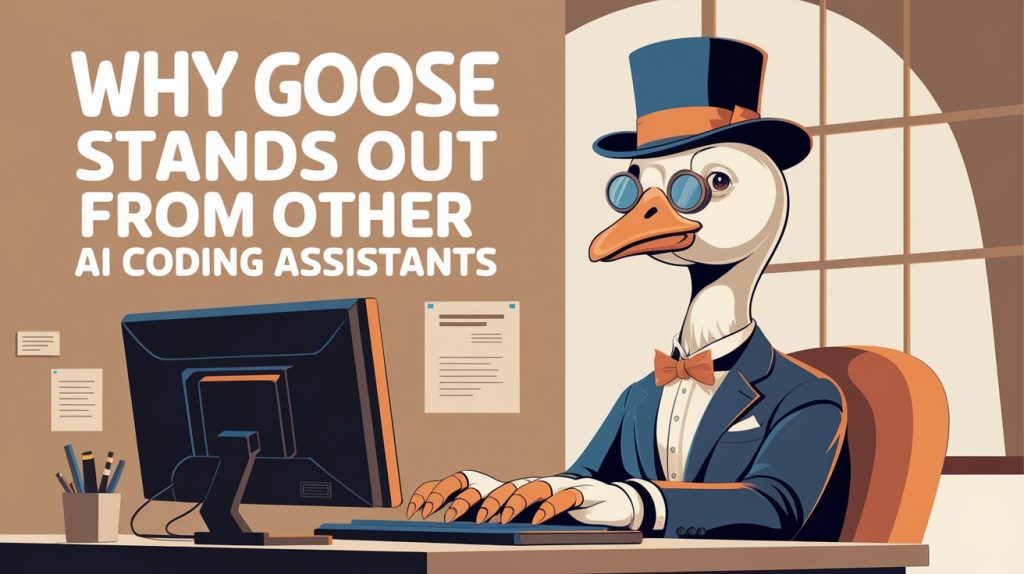
While tools like GitHub Copilot and Cursor focus primarily on code completion and suggestions, Goose takes a fundamentally different approach. In internal trials, Goose even managed to rewrite entire software platforms in different coding languages, a feat that would ordinarily take human teams days of work. Block’s engineers report that Goose can save developers up to 20% of their time by autonomously handling such laborious tasks.
What makes Goose unique:
- True Agent Behavior: Goes beyond suggestions to actually execute tasks
- Complete Local Control: Runs entirely on your machine—no cloud dependency
- LLM Agnostic: Works with any language model (OpenAI, Anthropic, Google, etc.)
- Open Source Freedom: Apache 2.0 license with no vendor lock-in
- Enterprise-Ready Privacy: Your code never leaves your environment
How Goose AI Coding Assistant Works
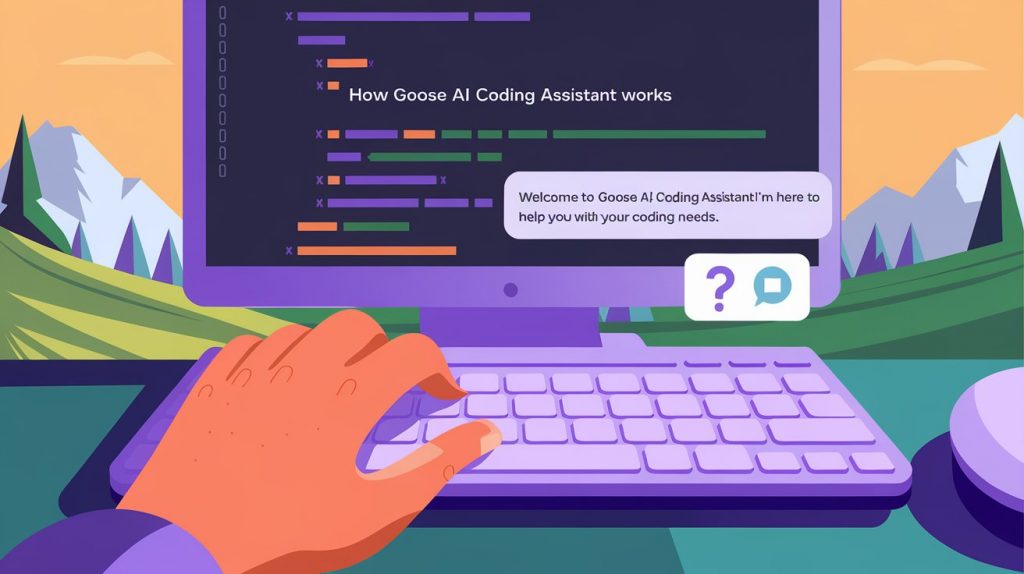
The Technology Behind Goose
Goose is designed to work with Anthropic’s open-source Model Context Protocol (MCP) — a standardized suite of APIs that facilitate connections to tools like content repositories, business applications and development environments. This integration allows Goose to seamlessly connect with your entire development ecosystem.
Core capabilities include:
- Autonomous Project Building: Creates complete applications from scratch
- Multi-File Code Management: Handles complex refactoring across multiple files
- Testing & Debugging: Writes tests, identifies bugs, and implements fixes
- API Integration: Connects with external services and APIs
- Development Workflow Orchestration: Manages entire development pipelines
Installation and Setup
Getting started with Goose is remarkably simple:
# Install via Desktop App (Recommended)
# Download from block.github.io/goose
# Or install via CLI
pip install goose-ai
goose session start
When started you’ll be hit by numerous prompts asking for access to X, Y, Z on your machine. This makes sense but also drives home how much access and power you’re providing Goose on your personal machine. This level of access enables Goose’s autonomous capabilities but requires trust in the platform.
Goose vs. Top AI Coding Assistants: Comprehensive Comparison
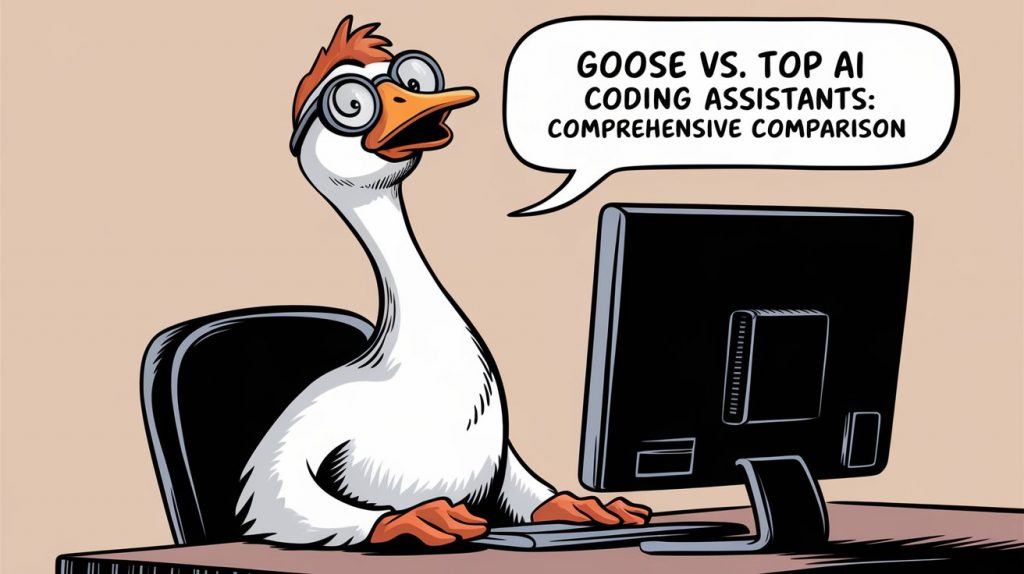
Goose vs. GitHub Copilot
| Feature | Goose | GitHub Copilot |
|---|---|---|
| Approach | Autonomous agent | Code suggestions |
| Execution | Runs and tests code | Suggests only |
| Privacy | Fully local | Cloud-based |
| Cost | Free (Apache 2.0) | $10/month individual |
| LLM Support | Any provider | OpenAI only |
| Multi-file edits | Yes, autonomous | Limited |
Winner: Goose for privacy, autonomy, and cost. Copilot for ease of use.
Goose vs. Cursor
| Feature | Goose | Cursor |
|---|---|---|
| Platform | CLI + Desktop app | AI-native IDE |
| Agent capabilities | Full autonomy | AI-assisted editing |
| Code execution | Yes | Yes |
| Open source | Fully open | Closed source |
| Learning curve | Moderate | Low |
| Enterprise features | Built-in privacy | Subscription required |
Winner: Goose for open-source flexibility and enterprise privacy. Cursor for user experience.
Goose vs. Tabnine
| Feature | Goose | Tabnine |
|---|---|---|
| Privacy model | Local execution | Local + cloud options |
| Code completion | Agent-driven | Traditional autocomplete |
| Project scope | Full project automation | Code suggestions |
| Customization | Unlimited (open source) | Limited to paid tiers |
| Team features | Built-in collaboration | Premium feature |
Winner: Goose for project-level automation and unlimited customization.
Real-World Use Cases: What Developers Are Building with Goose
Code Migration Projects
Block developer advocate Adewale Abati wrote that the framework has already helped with the following tasks: Conduct code migrations such as Ember to React, Ruby to Kotlin, Prefect-1 to Prefect-2 etc.
Example workflow:
- Input: “Migrate this React class component to a functional component with hooks”
- Goose Action: Analyzes existing code, rewrites components, updates imports, tests functionality
- Output: Fully migrated, tested code ready for production
Building Complete Applications
I asked Goose to write up a few Google Scripts that mimic Clockwise’s functionality (particularly, creating blocks on my work calendar based on events in my personal calendar, as well as color-coding calendar entries based on type and importance). Took me under an hour.
Performance Optimization
Conduct performance benchmarks for a build command using a build automation tool · Increasing code coverage above a specific threshold
Enterprise Benefits: Why Companies Choose Goose
Unmatched Privacy and Security
As for privacy and security considerations, its open-source nature allows for flexibility, deploying Goose on premises or in virtual private clouds. This makes Goose ideal for:
- Financial institutions requiring air-gapped environments
- Healthcare organizations with HIPAA compliance needs
- Government agencies with strict security protocols
- Enterprises with proprietary code protection requirements
Cost Efficiency at Scale
Unlike per-seat pricing models of competitors:
- No licensing fees: Apache 2.0 means unlimited users
- No API costs: Use your own LLM provider contracts
- No vendor lock-in: Switch providers or modify source code anytime
- Reduced development time: Up to 20% time savings per developer
Developer Productivity Gains
My sister had been asking me for months to help her build a Google Docs extension but I kept putting it off – with Goose, complex development tasks that were previously postponed become manageable in hours rather than days.
Getting Started: Your First Goose Project
Step 1: Installation
Choose your preferred installation method:
Desktop App (Recommended for beginners)
- Download from official GitHub repository
- One-click installation with GUI interface
- Pre-configured with optimal settings
Command Line (Advanced users)
# Install via pip
pip install goose-ai
# Configure with your preferred LLM
goose config set-provider openai
goose config set-api-key your-api-key-here
# Start your first session
goose session start
Step 2: First Task Configuration
# Example: Create a web scraper
goose task create "Build a Python web scraper that extracts product prices from e-commerce sites and saves to CSV"
# Goose will:
# 1. Create project structure
# 2. Install required dependencies
# 3. Write scraping logic
# 4. Add error handling
# 5. Create tests
# 6. Generate documentation
Step 3: Monitor and Iterate
Goose provides real-time feedback as it works:
- Progress tracking: See each step as it’s completed
- Decision points: Approve or modify autonomous actions
- Error handling: Automatic debugging and fixes
- Testing integration: Continuous validation of generated code
Advanced Configuration and Customization
LLM Provider Configuration
Goose’s model-agnostic design means you can optimize for your specific needs:
For Speed: Use Claude 3.5 Sonnet or GPT-4o mini For Complex Reasoning: Use OpenAI o1 or Claude 3.5 Opus
For Privacy: Use local models via Ollama For Cost: Use open-source models like CodeLlama
# Switch between providers seamlessly
goose config set-provider anthropic
goose config set-provider openai
goose config set-provider google
Custom MCP Server Integration
Customize goose with your preferred LLM and enhance its capabilities by connecting it to any external MCP server or API.
Popular integrations:
- GitHub: Direct repository management
- Jira: Automated issue tracking and updates
- Slack: Team notifications and updates
- Google Drive: Document and data access
- Custom APIs: Your internal tools and services
Team Collaboration Setup
Unlike individual-focused tools, Goose supports team workflows:
# Shared configuration for teams
goose team init
goose team add-member developer@company.com
goose team set-standards coding-standards.yml
Pricing and Plans: Why Goose Offers Unbeatable Value

Goose Pricing Model
Cost: FREE (Apache 2.0 open source) LLM Costs: Pay only your LLM provider (typically $10-50/month for heavy usage) Support: Community support via GitHub + Discord
Competitor Pricing Comparison
| Tool | Monthly Cost | Annual Cost | Notes |
|---|---|---|---|
| Goose | $0 | $0 | Only LLM API costs |
| GitHub Copilot | $10 | $100 | Per user |
| Cursor | $20 | $200 | Per user |
| Tabnine Pro | $12 | $120 | Per user |
| Codeium | $0-$20 | $0-$200 | Limited free tier |
Enterprise savings example:
- 50 developers using Copilot: $6,000/year
- 50 developers using Goose: $0 + LLM costs (~$1,500/year)
- Total savings: $4,500+ annually
Common Questions About Goose AI Coding Assistant
Is Goose Really Free?
Yes, completely. Block has made it clear it doesn’t intend to monetize Goose directly; the project is fully open-source. You only pay for LLM API usage from your chosen provider.
How Does Code Privacy Work?
Goose runs locally to execute tasks efficiently, keeping control in your hands. Your code never leaves your machine unless you explicitly configure external integrations.
What’s the Learning Curve?
Personally I found it a bit jarring how much “access” it requests initially, but most developers are productive within hours. The desktop app provides a gentler introduction than the CLI.
Can It Replace My Current Workflow?
Goose complements rather than replaces existing tools. It excels at:
- Large refactoring projects
- Boilerplate generation
- Cross-file changes
- Testing and documentation
For daily coding, you might still prefer your regular IDE with Goose running alongside.
Future Roadmap: What’s Coming to Goose
Planned Enhancements
Based on community feedback and Block’s roadmap:
Short-term (2025):
- Enhanced VS Code extension
- Improved multi-language support
- Better error handling and recovery
- Streamlined onboarding experience
Medium-term (2025-2026):
- Visual workflow designer
- Advanced team collaboration features
- Enterprise admin dashboard
- Certified security compliance packages
Long-term Vision: Block anticipates Goose will catalyze a more democratized access to AI technology, enabling a broader range of users to engage with AI tools and streamline their workflows.
Community Contributions
With over 10,000 GitHub stars, 709 forks, and 89 contributors within weeks of launch (as of March 17), Goose is emerging as a significant contributor to the open AI ecosystem.
How to contribute:
- Bug reports and features: GitHub Issues
- Code contributions: Pull requests welcome
- Documentation: Help improve guides and tutorials
- MCP servers: Build custom integrations
Should You Switch to Goose? Decision Framework
Choose Goose If You:
✅ Value privacy and data control
✅ Want true autonomous coding assistance
✅ Prefer open-source solutions
✅ Need enterprise-grade security
✅ Want to avoid vendor lock-in
✅ Work on complex, multi-file projects
Stick with Alternatives If You:
❌ Prefer simple autocomplete over autonomy
❌ Want zero setup/configuration
❌ Need 24/7 commercial support
❌ Only do basic coding tasks
❌ Prefer cloud-based solutions
Getting Support and Resources
Official Resources
- GitHub Repository: https://github.com/block/goose
- Documentation: https://block.github.io/goose/
Community and Support
- GitHub Discussions: For feature requests and technical questions
- Discord Community: Real-time chat with other Goose users
- Stack Overflow: Tag questions with
goose-ai - Reddit: r/GooseAI for community discussions
Conclusion: The Future of AI-Assisted Development is Here
Goose represents a paradigm shift in AI coding assistance. While other tools focus on code completion and suggestions, Jack Dorsey’s team envisions a much broader impact. The company is already exploring non-engineering applications for Goose agents, from streamlining creative processes like music composition to enhancing personalized e-commerce experiences.
Key takeaways:
- Goose is genuinely free and open-source with no hidden costs or limitations
- Privacy and security are built-in, not add-on features
- Autonomous agent capabilities go far beyond traditional code completion
- Enterprise-ready from day one with proper security and compliance
- Active community and rapid development ensure continuous improvement
For developers and organizations serious about leveraging AI while maintaining control over their code and data, Goose offers an unmatched combination of power, privacy, and freedom.
Ready to get started? Download Goose today and experience the future of AI-assisted development.
Download Goose Now | Read the Documentation | Join the Community